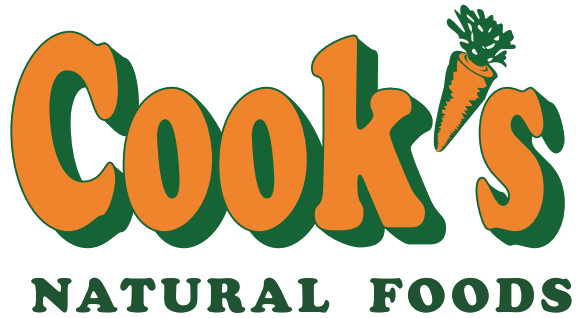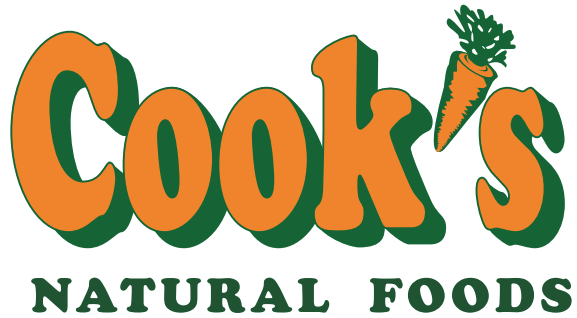How To Add Us To Your Primary Box
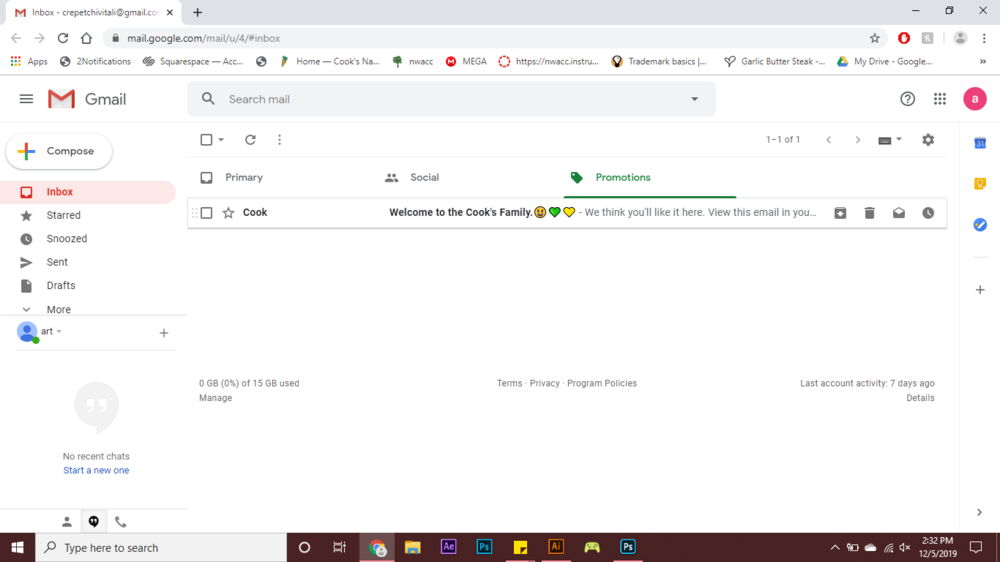
How To Add Us To Your Primary Box
Want to add us to your primary box on Gmail? Here’s how.
Step 1
First, find our email in your promotions tab. Sometimes our emails show up in that tab, but that makes it harder for you to see the information we want to pass on to you.
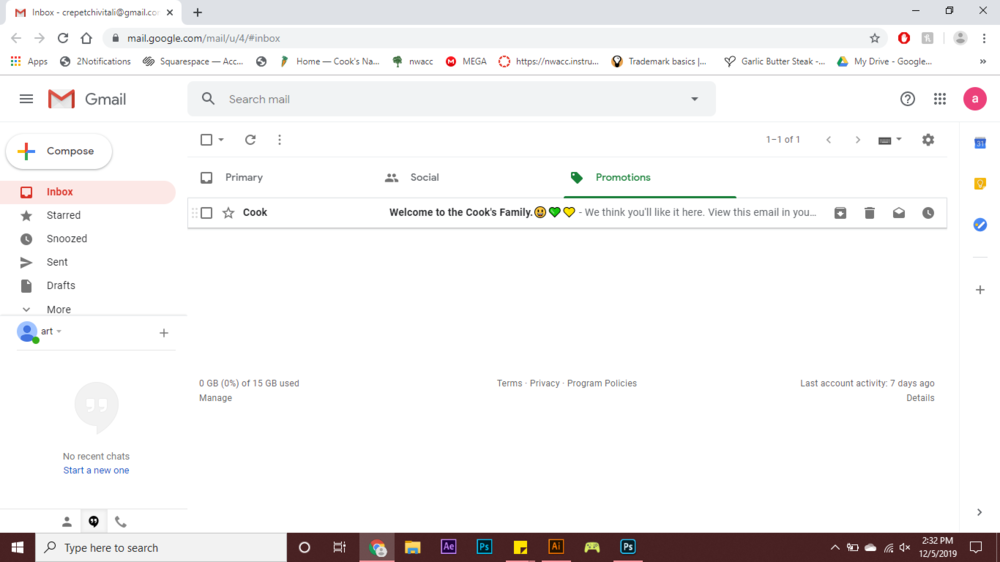
Step 2
Hover over the email with your mouse. Click and drag the email into the tab that says Primary. This will move the email over to that tab and make a message pop up on the bottom left corner of your screen.
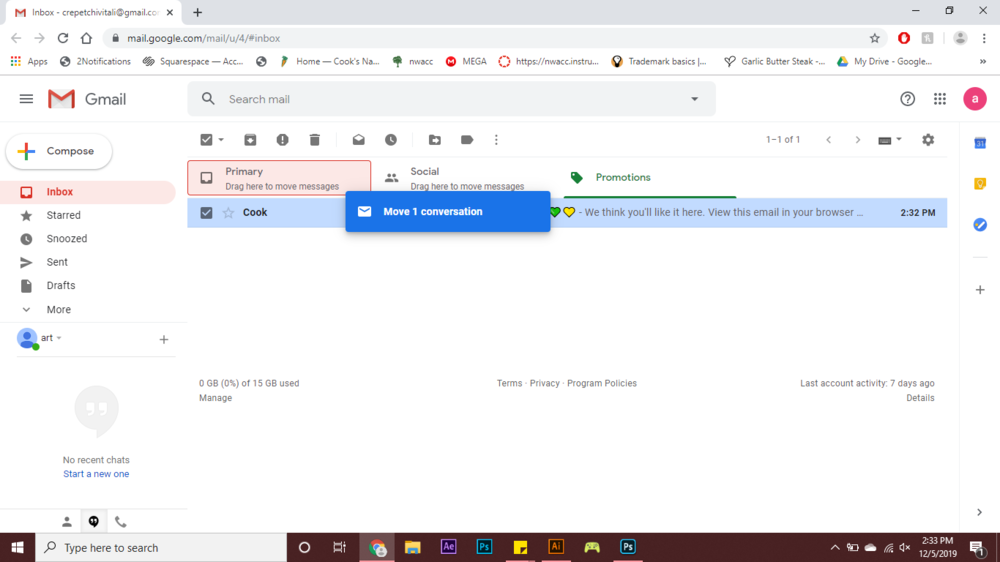
Step 3
When this message pops up, click yes. This makes it so that all future emails from us will show up in your primary tab. You should get the confirmation message that is shown in the second image.
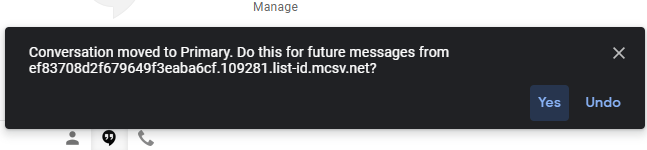
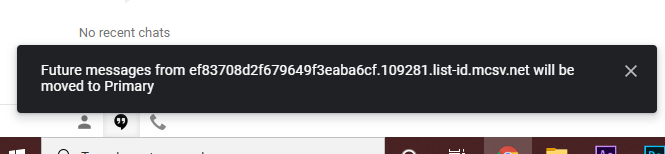
Step 4
And you’re done. Make sure to email us at cooksnaturals@att.net to make sure we count your 10 extra votes towards the giveaway.